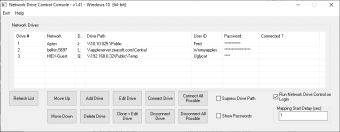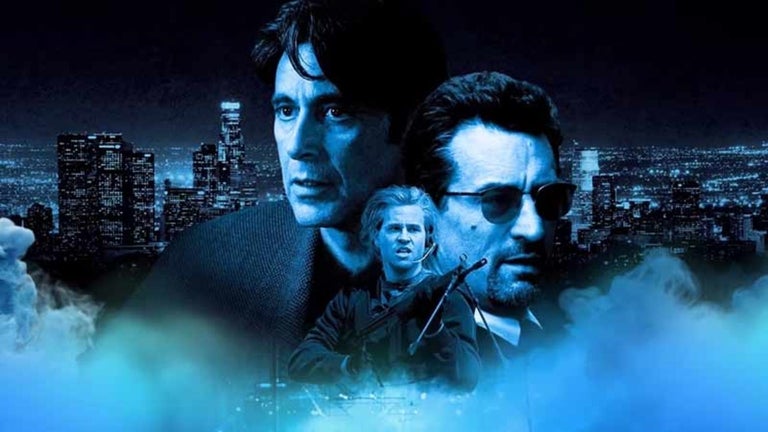Manage your network drives with this app
Network Drive Control is a utility application developed by Michael Burns. This free application enables you to configure the automatic mapping of network drives whenever you log in based on the network you are connected to. Additionally, it lets you add, edit, remove, and clone the network drives on your computer.
Network Drive Control is a portable application, allowing for an easy and painless setup process. It also comes with a clean UI giving you no trouble as you use it. Even better, it has no limit to the number of networks or drives that you can configure.
What does Network Drive Control do?
Network Drive Control provides a quick and easy option for mapping and managing drives that they want to access at all times. Basically, it maps network drives specifically on login equivalent to the way Windows default printers can be set to be network specific. It allows you to configure the automatic mapping of network drives when you log on based on the networks to which you are connected.
As mentioned, the app comes with a clean and organized interface that is unlikely to give you trouble. In its upper section, you can preview the list of drives that you can manage. Meanwhile, the lower portion allows you to access the settings of the application. Network Drive Control has no limit on the number of drives you can configure. However, there may be limits imposed by the operating system.
Besides automatic mapping, the app enables you to add new drives to your computer. Doing so only entails specifying the network name, drive letter, drive path, user ID, and password. While it provides suggestions for network names, you provide your desired name by typing it in the dedicated field. Additionally, you can clone, edit, delete, connect, and disconnect your drives.
Should you download it?
Overall, Network Drive Control solves the frustrating problem of mapping your network drives. The app allows you to configure your drives' automatic mapping and even enables you to add, clone, edit, and manage them. Even better, there is no limit to the number of drives you can configure. When you need an efficient tool for your network drives, this app can come in handy.